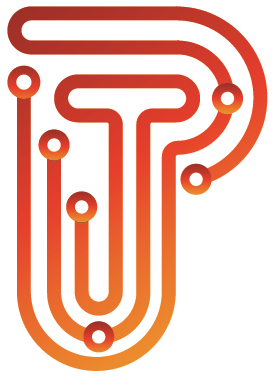PathFinder IT Request Form
PathFinder Computer Buildout Process
- Set Computer Name: PF-<SerialNumber>
- Get Serial Number: wmic bios get serialnumber
hostname
WMIC computersystem where caption=”DESKTOP-CK9M05C” rename “PF-H”
- Get Serial Number: wmic bios get serialnumber
- Local Admin Account – PFAdmin
- Run Updates
- Office365
- MalwareBytes
- Zoho Assist
- WiFi
- netsh wlan add profile filename=”C:\Wifi\Wi-Fi-Pathfinder.xml” user=all
- <Insert Profile Here>
- Setup User
- Give User LocalAdmin Rights
- Enable VPN
- Setup Outlook
- Calendar – Permissions and Preload Users
- Signature
- SharedMailboxRegKey
- Open Dropbox in File Explorer
- Install Microsoft Teams
- Set Google Chrome as Default
- Set Adobe Reader as Default
- Install Main Printer
-
- Set Defaults to print BW and One Sided
- https://support.ricoh.com/bb/html/dr_ut_e/rc3/model/imc2000/imc2000.htm
- 192.168.5.10
- Upstairs
- https://epson.com/Support/Printers/All-In-Ones/WorkForce-Series/Epson-WorkForce-Pro-WF-7840/s/SPT_C11CH67201
- 192.168.5.26
-
- Install HEIC